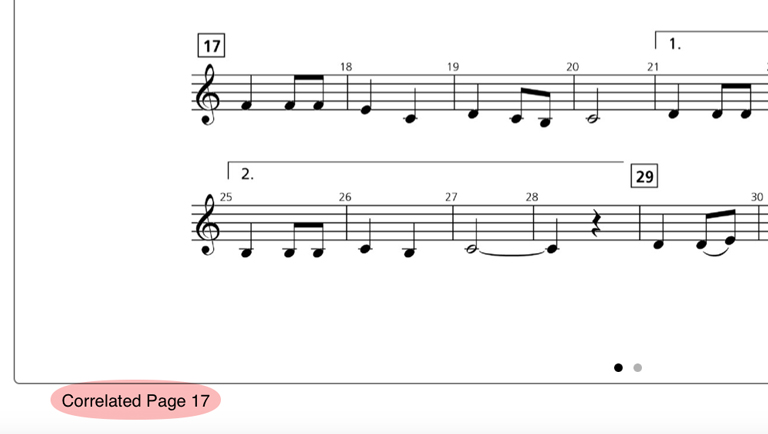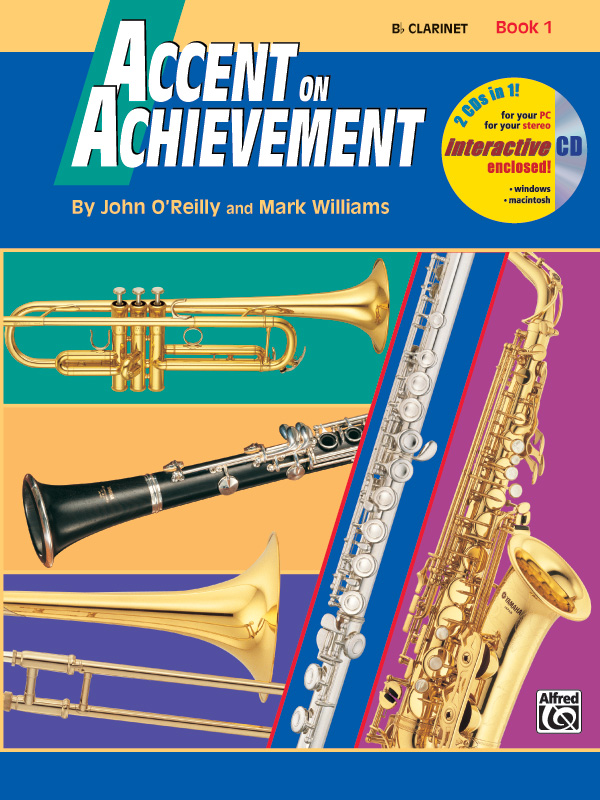
Accent on Achievement Book 1 eBooks
Accent on Achievement, Book 1 is now available on iBooks® for iPad® and Mac®.
Now this best-selling method is available in an interactive eBook format, including integrated audio, hands-on exercises, study cards, glossary, and easy-to-use feature for Performance Mode sections of the book.
Get it on iBooksCheck out these interactive and engaging features:
Audio
Audio is embedded right on the page so you can listen to the examples as you view the notation.
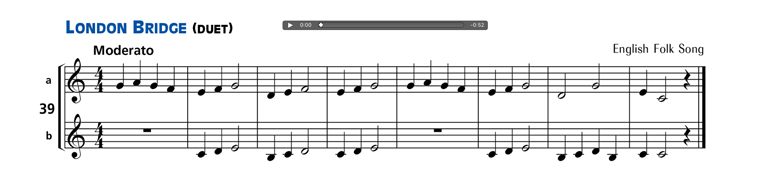
Performance Mode
Throughout the book, you will see a Performance Mode icon on certain pages. Tap on it to view the music in full-screen. Also, if the music is more than one page, we've made page turns quicker and easier—just tap on the right side of the screen to go to the next page, and tap on the left side of the screen to go to the previous page.

Exercises
Tons of interactive exercise are included throughout the book:
- Drag and drop notes, rests and other notation symbols onto the staff
- Draw notes and bar lines
- Color in fingerings
- And more!
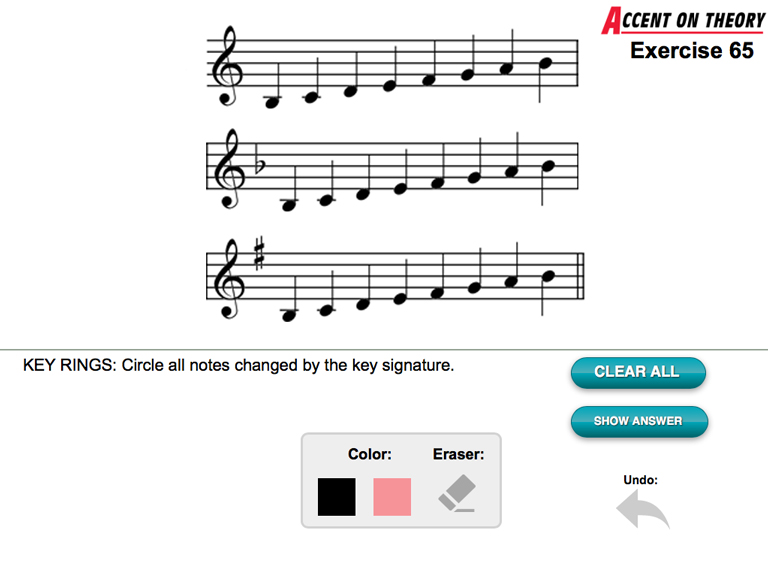
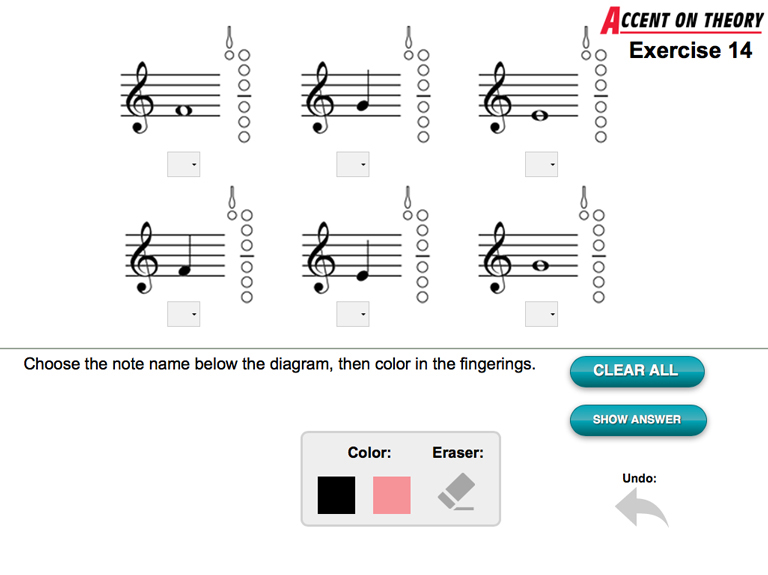
Highlighting / Notes / Study Cards
To add highlights and notes to your book, simply drag your finger across some text. You will notice your text will highlight. You can then tap on the highlighted text to bring up a menu that allows you to change the color of the highlight, add an underline, delete the highlight, or add a note. If you add a note, a little flag will appear on the side of that screen and will also save and list all your notes in the notes section. Notes can also be viewed as study cards—see the highlighted text on one side, and flip to see your note on the other side. You can also shuffle the study cards to test your knowledge and add more variety to your studies.
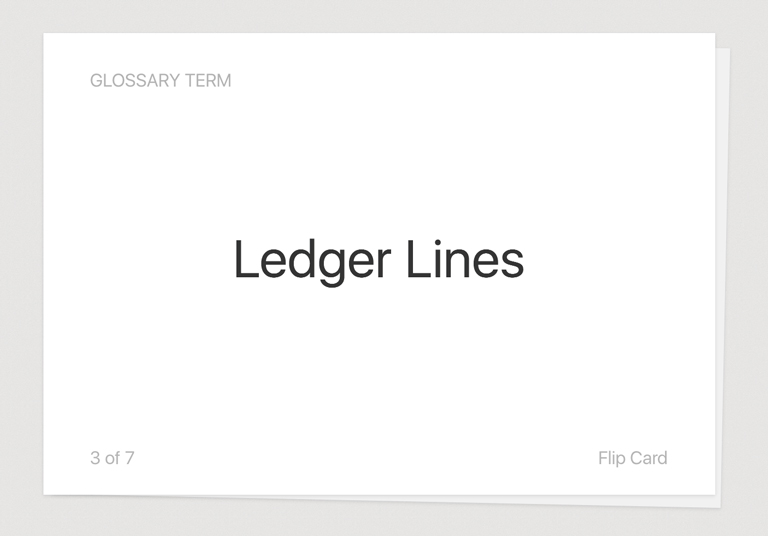
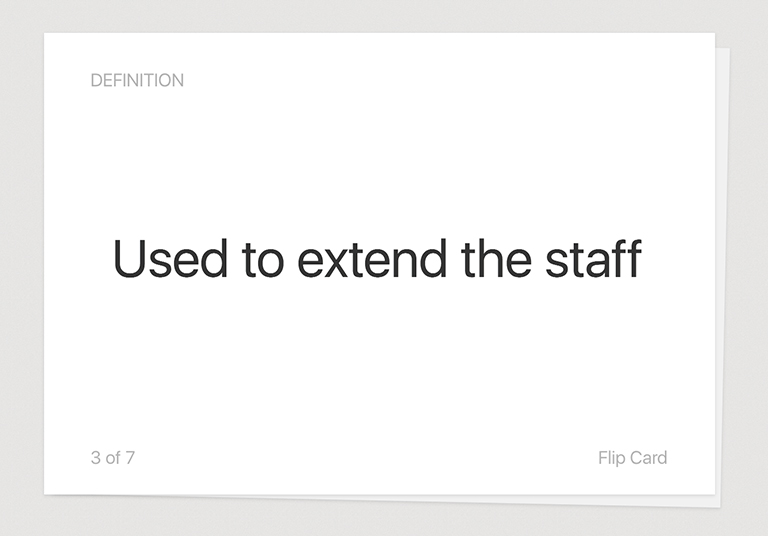
Glossary
Quickly look up definitions, related glossary terms, and tap to jump to the location in the book where a specific term is mentioned.
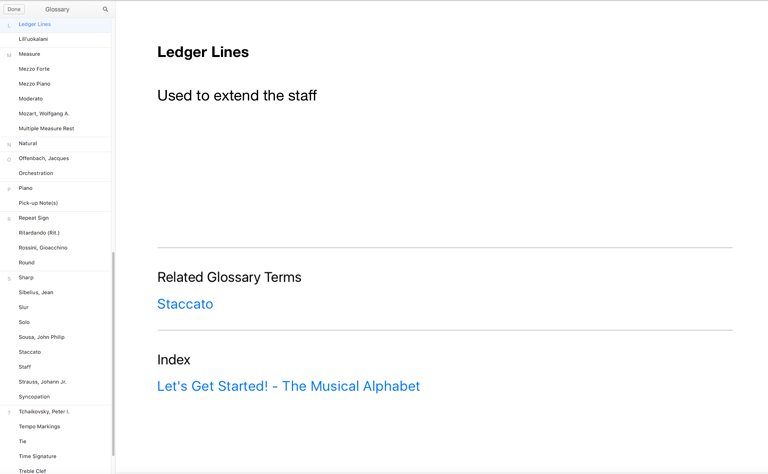
Home Practice Record
A practice log is included at the end of the book so students can enter dates, assignments, and durations of how much they practiced on each day of each week.
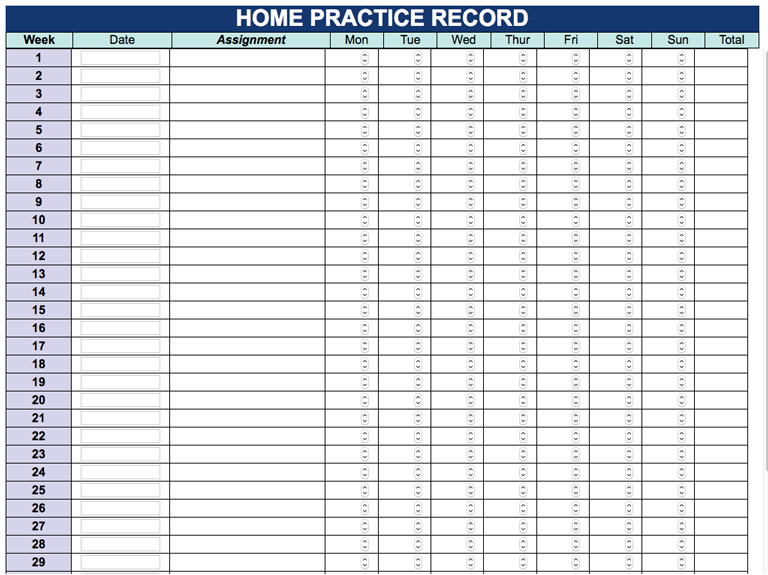
Correlation with the Physical Book
The eBook is directly correlated to the physical book—all page correlations with the physical book are displayed at the bottom of each page on the eBook. This makes it easier for everyone to follow along in classrooms where some students are using the digital book, and others are using the physical book.